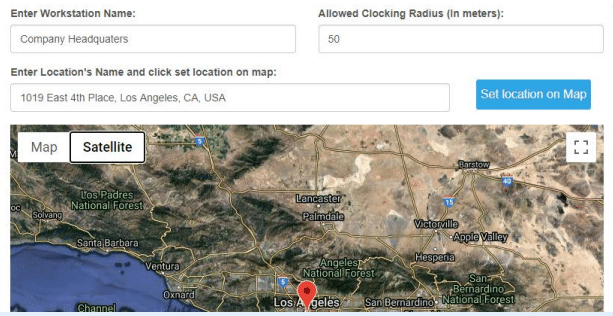
Add Work location and set geofence radius
- Type the name of the location e.g. Company A Main office
- Set the allowed clocking radius in meters (if someone marks attendance outside the set radius, the hours worked are considered Off-location
- Type the location address and select the location from the list.
- Click the Set location on map button and the Address will auto pick in the map
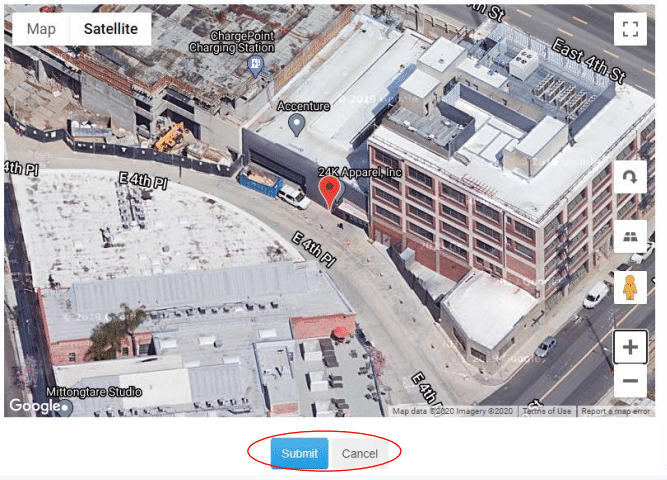
Leave a Reply