On the Settings page, Start by clicking the Add shifts button
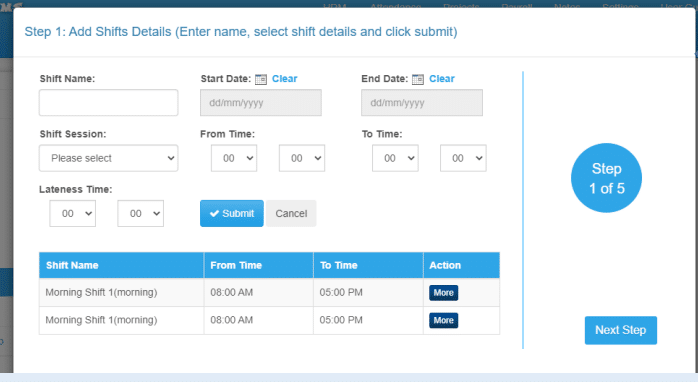
Add the Name of the shift e.g. Morning Shift A.
b. Select the start and end date of the shift.
c. Select the Shift session (morning, Afternoon, Evening or Night)
d. Select the start and End time for the shift
e. Select the Lateness time e.g. Give the people 5 minutes allowance and past that time, they will be marked late.
f. Click Submit when done.
g. Click Next Step to proceed to Step 2.
Leave a Reply